
#includeWenn man das Programm (nach dem compilieren) aufruft, bekommt man:#include main() { int i; for (i=0; i<10; i++) printf(" %.7g %.7g \n",i*0.50,sqrt(i*0.5)); exit(0); }
0 0 0.5 0.7071068 1 1 1.5 1.224745 2 1.414214 2.5 1.581139 3 1.732051 3.5 1.870829 4 2 4.5 2.12132Dieses Programm kann man jetzt auch von Mathematica aufrufen. In dem folgenden Beispiel werden die Daten graphisch dargestellt und diese Graphik gleich als EPS-Datei und als GIF-Datei gespeichert:
![[Graphics:Images/myprog_gr_1.gif]](Images/myprog_gr_1.gif)
![[Graphics:Images/myprog_gr_3.gif]](Images/myprog_gr_3.gif)
![[Graphics:Images/myprog_gr_4.gif]](Images/myprog_gr_4.gif)
![[Graphics:Images/myprog_gr_6.gif]](Images/myprog_gr_6.gif)
![[Graphics:Images/myprog_gr_8.gif]](Images/myprog_gr_8.gif)
|
|
|
|
![[Graphics:Images/myprog_gr_12.gif]](Images/myprog_gr_12.gif)
| GIF-Datei: | ||
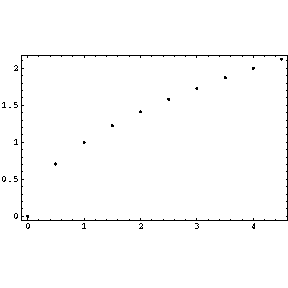 | ||